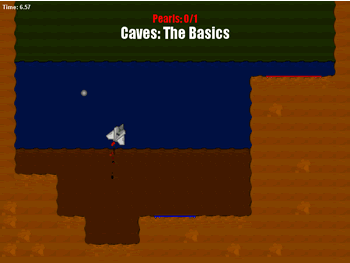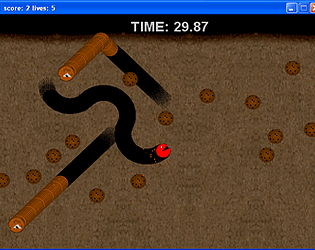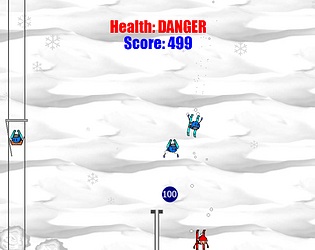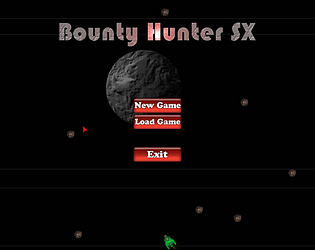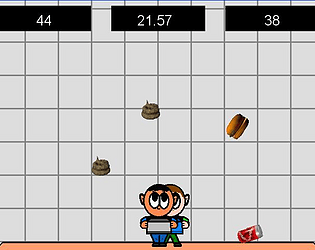Shawn64 Archive
This is a tribute page for Shawn Noel, one of the most gifted indie game developers who tragically passed away in 2006. He created amazing games like Street Bike Fury, Mini Golf Pro, and the Jetz series.
He influenced a generation of indie developers, including Maddy Thorson (Celeste) and cactus (Hotline Miami).
Now that his original site is down, this page aims to preserve his games for posterity. You can download Shawn’s games here (more pages coming soon), or in a grand file here.
This archive is maintained by Dylan Cassidy.
—
How to Run Shawn64’s Games
I’ve made a simple guide on how to run Shawn’s games on Windows 7/8/10/11. Since these games were made in the mid-2000s, there are a few compatibility issues you will have to deal with.
1. If the game runs in fullscreen, then it will shrink your resolution while the game plays. This isn’t really an issue unless the game crashes. You may want to have Task Manager already running just in case.
(Games that run in fullscreen: Street Bike Fury, Mini Golf Pro, Jetz Rampage 1-4, Infection 1&2, Thrust, Missile Wave 3D, Missile Wave 2, Bounty Hunter SX, Ski-Racer 2, Galaxy Arcade 1&2)
2. Several games require you to disable DPI scaling in order to open properly. Simply right-click the program and you should have an option on the Compatibility tab that reads “Disable display scaling on high DPI settings”. Make sure this setting is checked.
(Disable DPI scaling: Mini Golf Pro, Jetz Rampage, Galaxy Arcade 2, Ski-Racer 2, Marblex, Bubble Gum, Cookie Buster, GM Hoops, Holiday Hunting, Fireworks Maker, Shawn vs Jerred)
3. If you have issues running these games on widescreen, try changing your resolution to a 4:3 aspect ratio. (For example: 640×480, 800×600, 1024×768, 1280×960, 1400×1050, 1440×1080, 1600×1200, 1920×1440)
4. Shawn’s later games can be more difficult to run on modern computers, because of a compression issue with games made in GM6. Thankfully someone made a GM6 Converter to fix games that have this problem. I’ve uploaded fixed versions for Shawn’s later games but you may want this tool if you deal with old GM games.
5. Lastly, f.lux is disabled in many games that have fullscreen mode (like Jetz 4). There is no way to get around this that I’m aware of. Some games simply override f.lux. Be aware of this and adjust your monitor accordingly if you’re used to f.lux but want to play Shawn’s games.
(If you have additional issues, you may want to run the games in compatibility mode for Windows XP.)
—
Thanks for reading. Enjoy Shawn’s games.